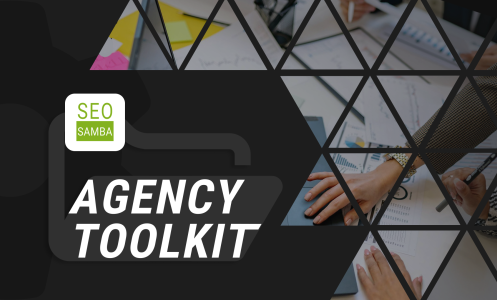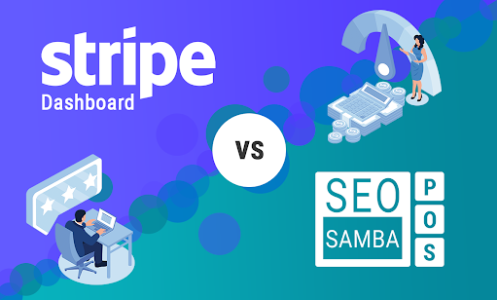Understanding that customer reviews, the modern word-of-mouth campaign, are one of the most powerful methods for generating new business will benefit your bottom line and reach your growth goals.
Making the process as simple as possible for your customers to leave their feedback will aid in you being able to cultivate more reviews at the end of the day. While unhappy customers will go out of their way to leave negative feedback, happy customers aren’t likely to do a lot of extra work to let you know you did a good job. That’s why Google and Facebook review links that are automatically generated will help you immensely. The easier you make it for your clients, the more good reviews you’re going to get. The difference between a bunch of 3-star reviews and a bunch of 5-star reviews is measurable when it comes to ranking in search results.
In addition to improving your search ranking in Google search, positive reviews will help you gain the trust of prospective clients. The formula to cultivating positive reviews is simple: generate a reviews link from your Marketing OS dashboard + make it easily accessible and readily available + ask every customer for a review 3 times.
How SeoSamba Helps You Cultivate More Reviews
Through the Marketing Operating System (MOS) dashboard, SeoSamba allows you to manually generate tailored Google and Facebook Review links that can be sent to your customers or send automated review invites based on specific triggers through the CRM, such as a signed and funded quote.

Review Links - Why You Need Them
Reviews are valuable and highly beneficial to your bottom line and search rankings. Getting customers to leave a review isn’t terribly complicated. You just need to ask and make it an easy process for them. This step usually holds everything up, as the standard method tends to be cumbersome.
SeoSamba’s Review Management Platform gives you the ability to generate your own direct Google and Facebook review links that you can give out to customers, attach to a QR code or even send as a text message via the MensaHero web to chat text app. Your customized direct link bypasses the multi-step and time-consuming process and takes your client to the exact place they need to be to leave their review in seconds.
Creating your custom Google and Facebook review direct links is a very simple process from the MOS dashboard - Just a couple of clicks, your code is automatically generated. You can use your new links to get more reviews in a number of different ways, including in email campaigns, adding to your email signature, business card, link to a QR code, or using in a post for social media.
The Importance of Reviews
Think of reviews as internet currency. The more good ones you’re able to cultivate, the more benefits you’ll reap. When ranking your website for search results, Google needs to know specific things about your business, including the quality of your products and services. Having a lot of good reviews tells Google that your products and services are good and that people are happy with your services. This may help get you placed in a more favorable position in search results. The higher up you appear in the results, the more traffic you’ll get, as people statistically rarely view results beyond page 2.
Cultivating good reviews is something you can be actively working on every day to grow your business. Using SeoSamba’s software makes it that much easier for you and eliminates brain damage by making the process super simple and easy for both you and your customers.
Getting used to asking every customer to leave a review and training employees to do the same should be an easy habit to learn, especially when you begin seeing the results of more and more reviews being added on a consistent basis.
Ways To Use Your Google and Facebook Review Links
Once you’ve generated your link, you can begin sharing it with everyone. Asking people up to 3 times to leave a review is both acceptable and often necessary. Here are some ways to ask without being annoying:
- Send customers a “Thank You” or “Welcome” email and ask them to rate your services. “Welcome” emails have average open rates of more than 80%, which is a highly effective method for asking.
- Add a “Review Us” button to your website and a link or button to your email signature.
- Generate a QR code for use on your printed collateral, such as brochures and business cards
- Use SeoSamba’s email marketing and automated drip email/SMS tools for reviews acquisition campaigns.
Tips for Getting High Quality (Valuable) Reviews
- Go one step further than simply asking for a review. Encourage your customers to give feedback on their experience and your products.
- Be open with your customers and tell them that their honest feedback helps others in making buying decisions and is useful in helping you improve your products and services.
- Don’t wait to ask for a review! As they say, time kills deals, and excitement fades, so asking immediately after closing the deal when the customer is still excited is the best time.
While the majority of your reviews will be positive, you may get a negative review once in a while. Don’t worry! It's not the end of the world. Most people understand that you can’t please everyone all the time. What matters is that you (a) respond with a solution and (b) think of it as an opportunity to improve something that may not have been up to par.
Being proactive, creating a clear process, and making it easy for your customers will have you gathering good reviews consistently in no time at all. After that, it won’t take long for you to start seeing the benefits and reaping the fruits of your labor. Having the right strategy in place and partnering with a good provider like SeoSamba, will ensure that your efforts are successful.